The Future of PDF Technology: Emerging Trends to Watch, merge pdf
The Future of PDF Technology: merge pdf, Splitting, and Compressing for a Seamless Digital Experience The Portable Document Format (PDF) has become an indispensable tool in the digital age, serving as a reliable and versatile format for sharing, archiving, and presenting documents
11/14/20257 min read
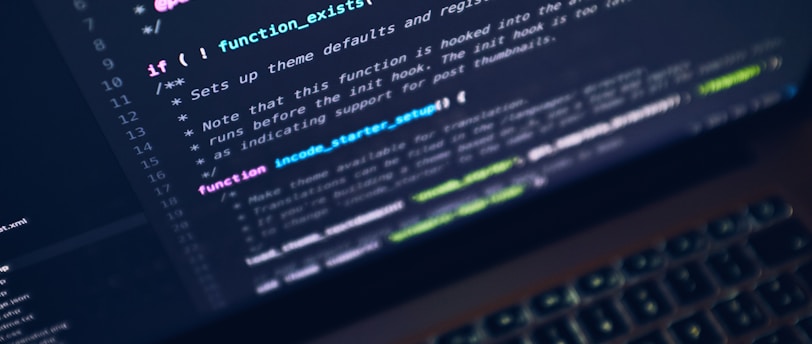

The Future of PDF Technology: Merging, Splitting, and Compressing for a Seamless Digital Experience
The Portable Document Format (PDF) has become an indispensable tool in the digital age, serving as a reliable and versatile format for sharing, archiving, and presenting documents across various platforms and devices. Its ability to preserve formatting, fonts, and images has made it the standard for exchanging information, from simple text documents to complex multimedia presentations. As technology continues to evolve, the PDF format is also adapting to meet the demands of a dynamic digital landscape. This evolution is particularly evident in the advancements made in merging, splitting, and compressing PDF files, which are essential functions for efficient document management. This document will explore the future of PDF technology, focusing on these key capabilities and their impact on various industries.
The Enduring Relevance of PDF
Before delving into the future, it's crucial to understand why PDF has maintained its relevance. The key lies in its platform independence. A PDF created on a Windows machine will look the same on a Mac, Linux, or Android device. This consistency is paramount for professional and personal use alike. Additionally, PDFs can be secured with passwords and digital signatures, ensuring document integrity and preventing unauthorized access. This inherent security has made PDFs a trusted format for sensitive information.
Furthermore, PDFs can incorporate various multimedia elements, including images, audio, video, and even interactive forms. This versatility extends its application beyond simple document sharing, making it suitable for creating engaging presentations, interactive reports, and user-friendly manuals. As the demand for rich media content continues to grow, the PDF format is well-positioned to accommodate these evolving needs.
Merging PDFs: Streamlining Information Access
Merging multiple PDF files into a single document is a common task in many workflows. Whether it's combining chapters of a book, compiling reports from different sources, or consolidating invoices for accounting purposes, the ability to merge PDFs efficiently is a significant time-saver. The future of PDF merging lies in enhanced automation, intelligent content recognition, and seamless integration with cloud storage platforms.
Automated Merging Processes: Current PDF merging tools often require manual intervention, such as selecting files and arranging them in the desired order. Future solutions will leverage artificial intelligence (AI) and machine learning (ML) to automate these processes. For instance, an AI-powered system could analyze the content of individual PDFs and automatically merge them based on logical relationships, such as date, topic, or author. This would be particularly useful for large-scale document management in enterprises.
Intelligent Content Recognition: Another area of improvement is in intelligent content recognition. Future merging tools will be able to identify and resolve conflicts between documents, such as duplicate pages or inconsistent formatting. They could also automatically generate a table of contents for the merged document, making it easier to navigate and access specific information. This would significantly enhance the usability of large, complex PDF files.
Cloud Integration: The increasing reliance on cloud storage necessitates seamless integration between PDF merging tools and platforms like Google Drive, Dropbox, and OneDrive. Future solutions will allow users to merge PDFs directly from the cloud, without the need to download and upload files. This would streamline the workflow and improve collaboration among team members.
Beyond Simple Concatenation: Emerging technologies might offer more sophisticated merging capabilities. Imagine a future where you can merge sections of PDFs, choosing which pages from which documents contribute to the final, assembled file. Features like version control during the merge, allowing you to revert to previous merge states or track changes, would also be a valuable addition.
Splitting PDFs: Extracting and Reorganizing Information
Splitting a PDF into multiple smaller files is often necessary for sharing specific sections of a document, extracting relevant information, or reducing file size. The future of PDF splitting will focus on precision, efficiency, and enhanced user control.
Advanced Splitting Options: Current PDF splitting tools typically offer basic options, such as splitting by page range or file size. Future solutions will provide more advanced splitting options, such as splitting by content, bookmarks, or even specific keywords. For example, a user could split a PDF containing multiple reports into separate files based on the report title or author. This would greatly simplify the process of extracting and organizing information.
Optical Character Recognition (OCR) Integration: OCR technology plays a crucial role in extracting text from scanned PDFs. Integrating OCR with PDF splitting tools would allow users to split scanned documents based on the recognized text. For instance, a user could split a scanned invoice file into separate files based on the invoice number or date. This would automate the process of digitizing and organizing paper documents.
Visual Splitting Interfaces: Future PDF splitting tools will likely feature more intuitive visual interfaces, allowing users to visually select and split sections of a document. This would be particularly useful for splitting documents with complex layouts or non-standard formatting. Imagine a drag-and-drop interface where you can highlight sections of a PDF and instantly create separate files.
AI-Powered Splitting Suggestions: AI could also play a role in suggesting optimal splitting points based on the content of the document. The AI could analyze the document structure and identify logical breaks, such as chapter headings or section dividers, and suggest splitting the document accordingly. This would save users time and effort in manually identifying splitting points.
Context-Aware Splitting: Splitting could become context-aware, meaning the software understands the purpose of the split. For example, if you're splitting a legal document, the software could automatically include relevant exhibit attachments with the corresponding sections.
Compressing PDFs: Optimizing for Storage and Sharing
The size of PDF files can be a significant concern, especially when dealing with documents containing high-resolution images or multimedia content. Compressing PDFs reduces file size, making them easier to store, share, and transmit over the internet. The future of PDF compression will focus on intelligent compression algorithms, lossless compression techniques, and adaptive compression settings.
Intelligent Compression Algorithms: Current PDF compression tools often use generic compression algorithms that may not be optimal for all types of content. Future solutions will employ intelligent compression algorithms that analyze the content of the PDF and apply the most appropriate compression techniques for each element. For example, images could be compressed using JPEG or PNG, while text could be compressed using lossless compression methods. This would result in significantly smaller file sizes without compromising the quality of the content.
Lossless Compression Techniques: Lossy compression techniques, such as JPEG, can reduce file size but may also introduce artifacts and reduce image quality. Lossless compression techniques, such as ZIP or LZW, preserve the original data and do not degrade image quality. Future PDF compression tools will prioritize lossless compression techniques whenever possible, ensuring that the compressed document retains the same level of quality as the original.
Adaptive Compression Settings: Users often struggle to choose the right compression settings for their needs. Future PDF compression tools will offer adaptive compression settings that automatically adjust the compression level based on the content of the document and the desired file size. For example, if the user needs to share the PDF via email, the tool could automatically compress the file to a size suitable for email attachments. If the user needs to archive the PDF for long-term storage, the tool could use lossless compression to preserve the original quality.
AI-Driven Content Optimization: AI could be used to intelligently optimize content within the PDF before compression. For example, identifying and downsampling unnecessarily high-resolution images or converting vector graphics to optimized formats can dramatically reduce file size without sacrificing visual fidelity.
Predictive Compression: Analyzing user behavior and document types, AI could predict the optimal compression settings for similar files, further automating the compression process and ensuring consistent results.
The Impact on Industries
The advancements in PDF merging, splitting, and compression will have a profound impact on various industries.
Education: Students and educators can benefit from streamlined document management, easier sharing of lecture notes and assignments, and reduced storage costs for digital learning materials.
Healthcare: Healthcare professionals can securely share patient records, medical images, and research data, while maintaining compliance with privacy regulations.
Legal: Lawyers can efficiently manage large volumes of legal documents, extract relevant information for case preparation, and securely share confidential files with clients and colleagues.
Finance: Financial institutions can streamline document processing, improve regulatory compliance, and enhance customer service by providing easy access to account statements and transaction records.
Manufacturing: Manufacturers can create and distribute technical manuals, product specifications, and training materials in a consistent and accessible format.
Publishing: Publishers can efficiently manage book chapters, articles, and other content, while ensuring consistent formatting across different platforms and devices.
Security Considerations
As PDF technology evolves, security remains a paramount concern. Future PDF tools must incorporate robust security features to protect sensitive information from unauthorized access and modification.
Enhanced Encryption: Stronger encryption algorithms are needed to protect PDFs from unauthorized decryption. Future solutions will employ advanced encryption standards, such as AES-256, to ensure the confidentiality of sensitive data.
Digital Signatures and Certificates: Digital signatures and certificates provide a way to verify the authenticity and integrity of PDF documents. Future solutions will make it easier for users to create and manage digital signatures, ensuring that documents can be trusted.
Watermarking and Access Control: Watermarking and access control features can be used to restrict access to specific sections of a PDF document or to prevent unauthorized copying or printing. Future solutions will offer more granular control over access permissions, allowing users to specify exactly who can view, edit, or print a document.
Integration with Security Information and Event Management (SIEM) Systems: Future PDF tools will integrate with SIEM systems to provide real-time monitoring of PDF usage and detect potential security threats. This would allow organizations to quickly identify and respond to security incidents, such as unauthorized access to sensitive documents.
Conclusion:
The future of PDF technology is bright, with advancements in merging, splitting, and compressing PDFs promising to transform the way we manage and share digital information. The integration of AI, cloud computing, and enhanced security features will make PDFs even more versatile, efficient, and secure. As these technologies continue to evolve, the PDF format will remain a cornerstone of the digital world, empowering individuals and organizations to communicate, collaborate, and share information seamlessly across platforms and devices. The focus will shift towards intelligent automation, context-aware functionalities, and robust security measures, ensuring that PDFs remain a trusted and reliable format for years to come. The journey of PDF from a simple document format to a sophisticated digital platform is far from over, and the coming years will witness even more exciting innovations that further solidify its position in the digital ecosystem.
Help
Need assistance? Reach out anytime.